By Brian Adam

TikTok allows us to give gifts to other users to rate their content, to thank them for ‘nourishing’ the application with new videos, original direct, etc. For this we have to use the TikTok purse and we can buy coins, store digital money that is exchanged for gifts or stickers that we send in direct. What is it for TikTok balance? So you can get money, monitor your videos and even get rich with the application.
You can use virtual gifts on TikTok that you can send to content creators as a “reward” to tell them that you like what they do and that you want to reward their effort. Of course, coins have money. You can buy credit, save it to your wallet and send gifts to tiktokers when they are broadcasting live. Only the most popular ones on TikTok can make live videos so you cannot send these gifts, purchased with real money, to any user of the application.
What is the TikTok wallet?
The TikTok wallet allows us to save the money that we have in the application, the balance that we accumulate. The “virtual” money that we have bought through real money. You can buy from 70 coins to 7,000, depending on the money you want to spend. Once you have the money, you can exchange it for gifts.
To get the coins you will have to follow these steps:
- Open the TikTok app
- Click on the bottom right, under “I”
- Click on the three points at the top right
- Access settings
- Go to the “Balance” section
- Click on “Reload”
- You can recharge in sections
- 70 coins for 1.09 euros
- 350 coins for 5.49 euros
- 1,400 coins for 21.99 euros
- 3,500 coins for 54.99 euros
- 7,000 coins for 109.99 euros
When you want to buy the coins you will have to confirm the payment with the payment method that you have associated in Google Play or in the App Store. Make sure you have an associated method or add it to continue the process. Once you have it, choose the coins you want to buy and confirm the purchase. When you have confirmed the payment, in that “Balance” section you will see everything you have in your wallet available to exchange for the different gifts in the TikTok catalog.
Gifts and diamonds
As we say, you can make gifts during the live broadcasts of tiktokers that you like. You will redeem your available balance for the gift you want and there is a fairly wide catalog from which you can choose according to the coins you want to spend: from a panda for just five coins to other more elegant gifts that will cost up to 5,000 coins in total (more than 50 euros) real)
To give it away, just click on the icon at the bottom of the live show and choose the one you want. The more expensive the gift you make to the other person, the larger you will appear in the chat of that direct and, therefore, the more impact you can have. It is an option to make yourself see on TikTok if you want to gain followers or if you want to get the attention of that person who is broadcasting the live in the app.
What do they receive?
It is useless for a ‘tiktoker’ to have panda or koala stickers in the app as a collector. The gifts, regardless of what they cost, are converted into real money. Real money that is transferred to PayPal.
The gifts we send are turned into diamonds on TikTok for those people. Once the user has received 10,000 gift diamonds, they can withdraw them. With those diamonds you can get real money. When you have reached 10,000 diamonds, you can go to the TikTok Wallet and click “Withdraw”. Accept the terms and conditions, log in to your PayPal account and choose the amount you want to withdraw. You can choose to withdraw all or only part of it.
Diamonds become real money which are passed to your PayPal account. That is, we make gifts in the application so that content creators can monitor their videos and popularity without the need for advertising campaigns.
Problems withdrawing money
If you have withdrawn money because you had accumulated diamonds but you do not see it in your PayPal account, you can claim. From TikTok encourage to claim if you have not received the money within 24 hours since you made the withdrawal.
To claim it, you will have to send an email to the address transaction@tiktok.com in which you add:
- A screenshot of your TikTok profile page
- Add the information about the version of the installed application
- Write the model and version of the device you have
- Add a screenshot of the PayPal transaction page
Locks the purse
The TikTok Restricted Mode is in the TikTok digital detox option and is intended to block certain options for the little ones or minors. Among them, the purse or balance of TikTok. It is a “danger” to use this function since buying coins can lead to a disbursement of hundreds of euros. Therefore, you can activate this parental control mode that deactivates live broadcasts but also deactivates withdrawals, purchase of coins or send gifts. You will not take risks for kids to send money to their idols through the app.
To activate Restricted Mode:
- Open the TikTok app
- Press “I” at the bottom right
- Go to the three points at the top
- Access settings and privacy options
- Choose Digital Detox on TikTok
- Go to “Restricted mode”
- Tap on “Enable Restricted Mode ”
- Choose a four-digit password
- Confirm the access code
- Automatically the restricted mode
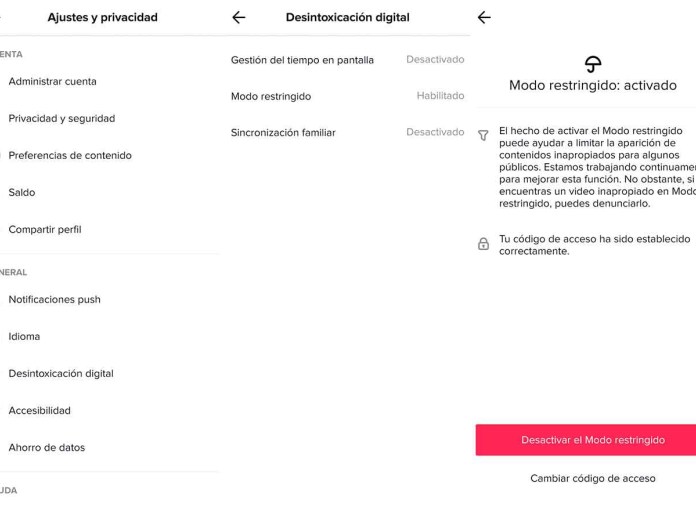
https://intallaght.ie/how-to-get-money-on-tiktok-and-send-gifts/
